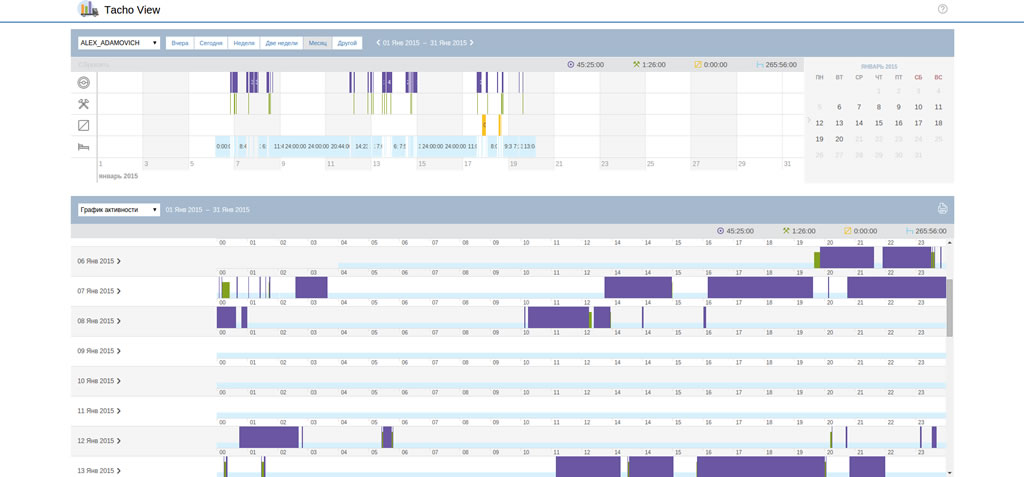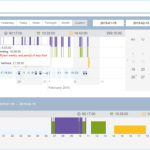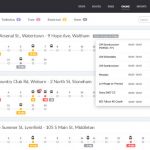Get the insight into driver performance with Tacho View by Startouch.
Tacho View app’s task, in Wialon System, is to perform the handling of DDD-files.
Thus, the app allows driver activity visualization on the basis of so-called “timeline.” Also, Tacho View demonstrates driving, work as well as rest. Well, it explains the availability time intervals with quick access to a specified day from a calendar.
Tachograph files handling is what draws attention of the GPS tracking market.
“Driver activity”, “Activity chart” and “Infringements” reports are available. This depends on preferred data display and informational content required.
Tacho View application processes the data from tachograph files. Likewise, it reflects driver’s activity on the basis of a “timeline” for better visual analysis. Also, the app shows trip duration and rest time intervals of the registered driver. This way, you can use a calendar (on the right side) to choose the necessary date. If necessary, you can also scale the calendar as well.
The entries are assessed in the following manner:
• «Driver’s activity.» A table displays information. So, by choosing the necessary date, user can see driver’s detailed activity over a precise period.
• «Activity chart.» The selected time period is divided into days. It displays information in diagrams (markers correlate with certain activity characteristics).
You can print the entries in the form of report right from the App. In the nearest future, Tacho View will contain specifics on all countries where Tachograph regulations are present.
And since manufacturers are improving their technologies each year by making the tachographs easier to use, we guarantee fair competition and International road safety.