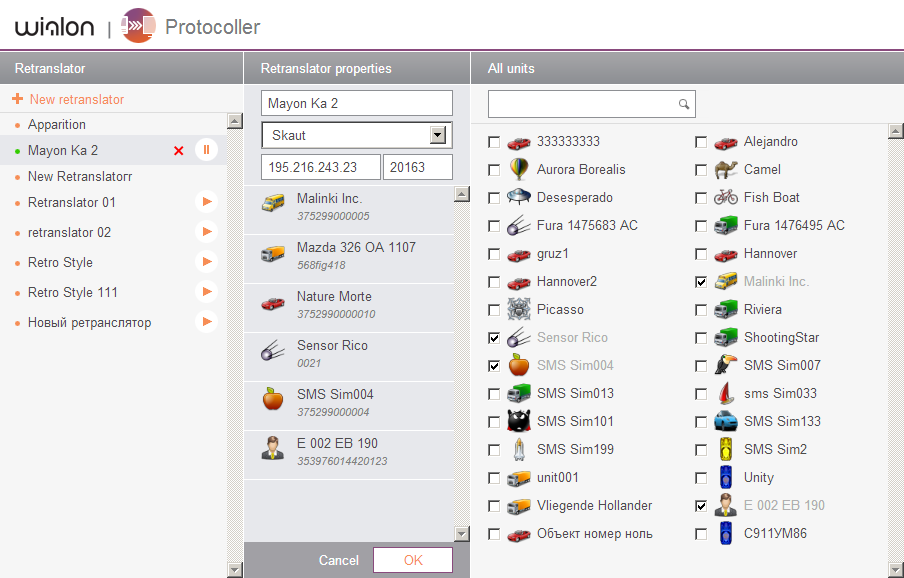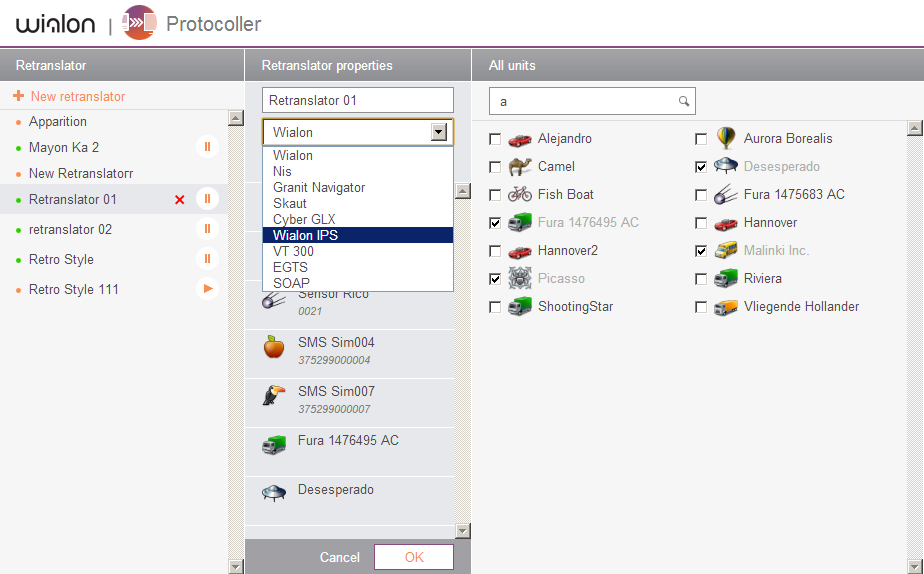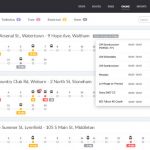Protocoller is an application which allows to retransmit data messages from units of your server to other servers or systems. The app supports simultaneous retransmission of data to several servers using different protocols.
Wialon allows to transmit data messages to multiple systems and servers immediately, at the same time and at various protocols. Therefore, to manage retranslated units more efficiently, we created Protocoller. It brings the whole process in one app.
Simplify the process to deal with retranslator configuration. Also, ensure safety of your data wherever you need it. At last, enjoy data transmission for the past periods with Protocoller.
Billing Services
User should activate data retransmission billing service for the proper work of the application. Moreover, some retransmission protocols depend on the license possession.
Creation and Starting of Retranslators
To create retranslator, it is necessary to click the ‘New retranslator’ button. Then, choose units and indicate other retranslator properties, such as: name, retranslation protocol, server, port, etc.
After filling up the necessary data click ‘OK.’
The left panel contains all created retranslators. Upon the creation they are stopped by default. In order to start/stop a retranslator, use the corresponding buttons opposite to the retranslator’s name. Moreover, you can click on a retranslator in order to view its properties. You may add or delete units and also edit or view other parameters.
Retranslation Protocols
Currently the following retranslation protocols are available :
- Wialon Retranslator
- Nis
- Granit Navigator
- SCOUT
- Cyber GLX
- Wialon IPS
- VT 300
- EGTS
- SOAP
- TransNavi
- NVG
- RTTI
Properties of Protocoller
There are other important properties besides the protocol, such as server and port. If the port is not indicated, it will be done automatically.
We can make some additional adjustments to the properties for a number of protocols. You can indicate authorization for some of them. For example, ‘Nis’ protocol needs login and password as an approval (login: password). You can switch it off for the ‘EGTS’ protocol using the corresponding flag. Moreover, you can indicate operator’s ID for this protocol.
Protocoller : Unit ID
When units are added to the retranslator, you can view/edit their ID. By default, the application uses ID indicated in unit properties, or if there are two of them, then the first.
If ID is not indicated, you should enter it in the field, because units with no ID cannot be retransmitted.
Moreover, you can use an identification differ from the basic one for the retransmitting unit.
Note, that the ‘Granit Navigator’ protocol needs an ID to be a number from 0 to 65535.
Past Period Retranslators
This option makes possible retransmitting messages from units for the past period of time. In other words, you can identify particular period of time in the past for which you want to retransmit data of the chosen units.
Note that data retransmission for the past period does not start immediately. Therefore, it could take up to 10 minutes before beginning.
The necessary actions:
- In retranslator properties check the box ‘Past period.’
- Then, indicate the period of retransmission (from — to).
- Afterwards, press start button to the right of the ‘Past period’ check box.
Attention!
This option is active only if the prime retranslator have already been started.